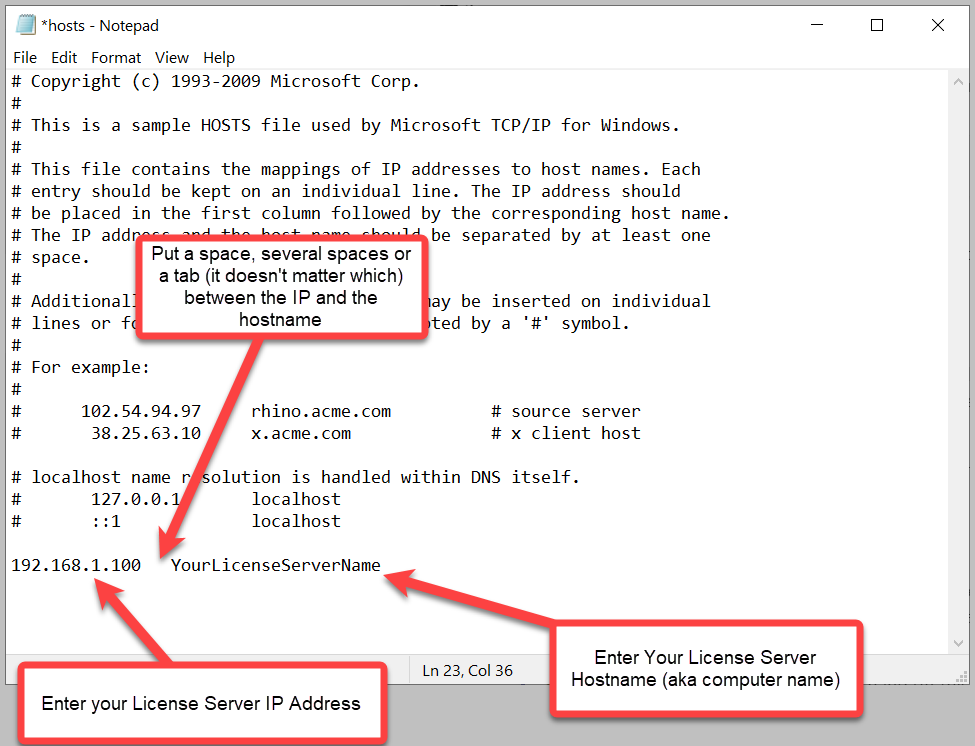Installation & Licensing Center
Installation & Licensing Center
HOW TO - Edit Your Windows Host File
![]() Authored by Caleb Scharf
November 12th, 2022
11528 views
4 likes
Authored by Caleb Scharf
November 12th, 2022
11528 views
4 likes
![]() KB1095134
KB1095134
Description
When a computer can communicate with the license server via IP address, but not via hostname/computer name, this indicates a problem with your DNS server configuration (we commonly see VPN's having this problem). Resolving the root cause of problematic DNS resolution is the recommended solution, as other users are likely equally affected. However, this may not always be feasible and manually editing the local Windows "HOST" file is one way to work around this.
Solution
- Windows Search > search for Notepad > right click and select Run as Administrator.
-
File > Open > browse to the following path > Select All files from the dropdown > Open the file called Hosts
C:\Windows\System32\drivers\etc
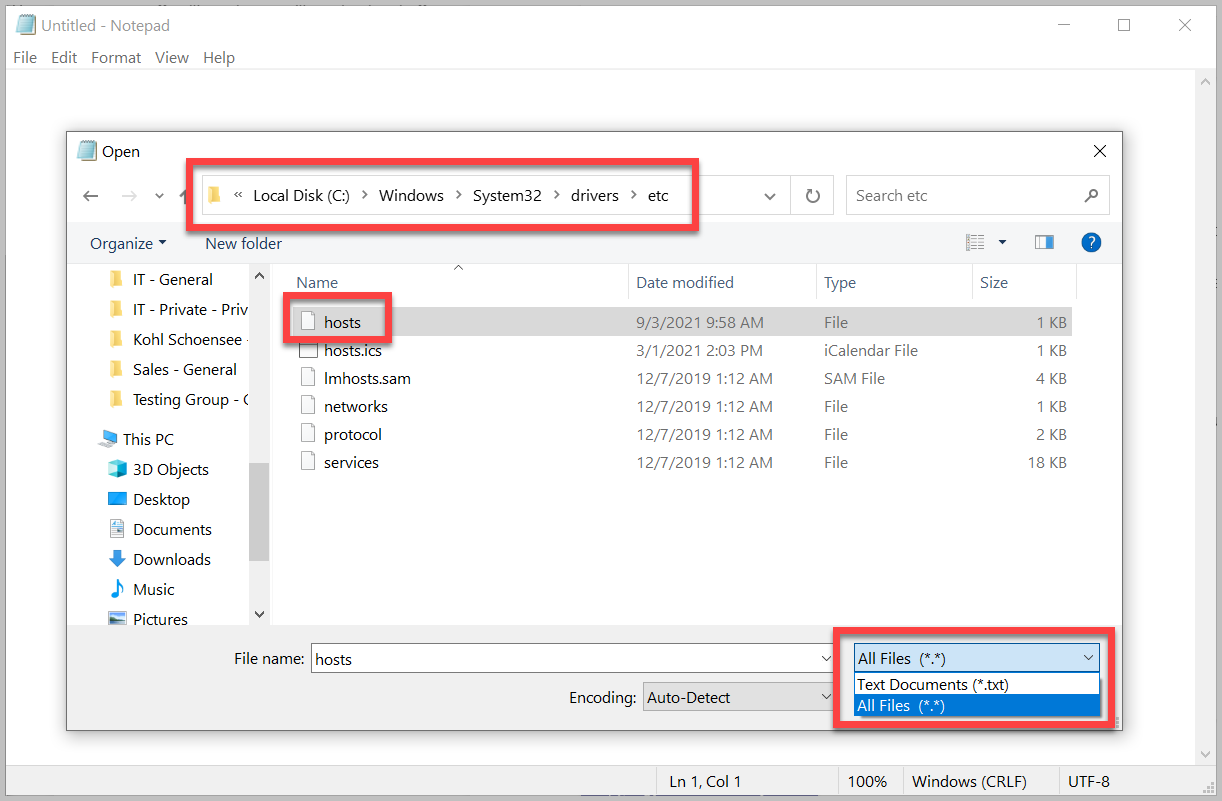
- Edit the file as pictured below and save it.
- Attempt to reproduce the problem and or perform a client-server communication test and troubleshoot further following that article.