 Installation & Licensing Center
Installation & Licensing Center
HOW TO - Run Product & CAD Configuration Manager
![]() Authored by Caleb Scharf
February 20th, 2024
14410 views
4 likes
Authored by Caleb Scharf
February 20th, 2024
14410 views
4 likes
![]() KB955764
KB955764
Description
If Ansys software isn't opening or components are missing or not functioning as expected, running the Ansys "Product & CAD Configuration" tool can solve many common issues.
Common Causes:
- Improper or corrupt Ansys installation files or settings.
Solution
- From the Start Menu, browse to the folder ANSYS [Most Recent Version Installed] > locate Product & CAD Configuration [Ver XX] > Right click > select More > Run as Administrator
Warning
This process will not work properly and can even produce more problems if Run as administrator is not selected.
- Run each of the 5 steps in the order that is pictured below.
- On Step #1 - make sure to select and unconfigure all products.
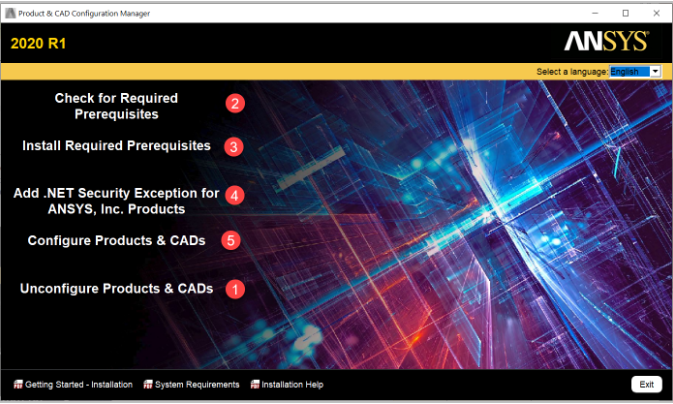
- On Step #1 - make sure to select and unconfigure all products.