 Installation & Licensing Center
Installation & Licensing Center
ERROR - Failed to contrsuct hwtree for collect command. 0x8000ffff (Fluent using 64+ cores)
![]() Authored by Caleb Scharf
November 5th, 2024
4458 views
6 likes
Authored by Caleb Scharf
November 5th, 2024
4458 views
6 likes
![]() KB2797241
KB2797241
ERROR
On a computer with 64+ cores, after launching Fluent 2024R2 using the default MPI or Microsoft MPI selection found under parallel tab in the Fluent launcher, you experience the following error in the console.

Aborting: Failed to contrsuct hwtree for collect command. 0x8000ffffSoftware & Version
Fluent 2024R2
*This example was taken from this version but is not necessarily limited to this version.
Description/Cause
This error was a windows related error that was narrowed down to be related to the Microsoft MPI.
The error does not occur when launching Fluent 2024R1 on the same machine with the default MPI, but does when selecting the Microsoft MPI. The Intel MPI was set as the default MPI in 2024R1, which is why this did not occur in 2024R1.
In 2024R2, the Microsoft MPI was made the default MPI for 64+ core count machines only, where Intel MPI and Fluent's internal method could not handle affinity settings correctly. For jobs on machines with less than 64 cores (or processor groups =1), it will use the Intel MPI.
Based on this info, it appears that both Microsoft and Intel MPI's are having issues under specific conditions with large core count machines.
These issues have been reported to Ansys who is working with 3rd parties on the issue.
Note: There are different types of error messages/symptoms that the user may experience, but where the cause is the same.
*The cause(s)/solution(s) we identified in this documented instance may not be the only cause(s)/solution(s) for this error.
Solution
Solution A - Use the Intel MPI
- In the Fluent Launcher > select Parallel Settings > Under MPI Types, select Intel.
Note: This is an acceptable work-around that should not have any negative impacts according to Ansys.
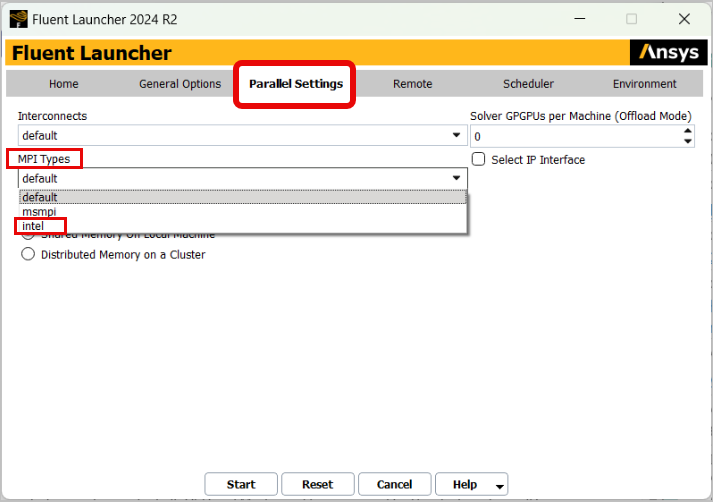
Solution B - Disable Hyperthreading
-
Disable Hyper-Threading
Note: This solution works in some scenarios, but not all.