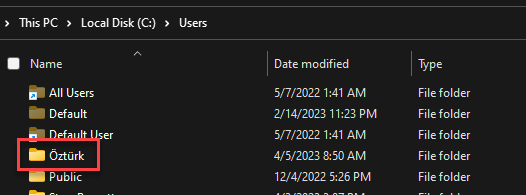Installation & Licensing Center
Installation & Licensing Center
ERROR - Required addins could not be loaded
![]() Authored by Steve Barnett
April 5th, 2023
7869 views
6 likes
Authored by Steve Barnett
April 5th, 2023
7869 views
6 likes
![]() KB1889578
KB1889578
ERROR
When launching workbench, you receive the following error:
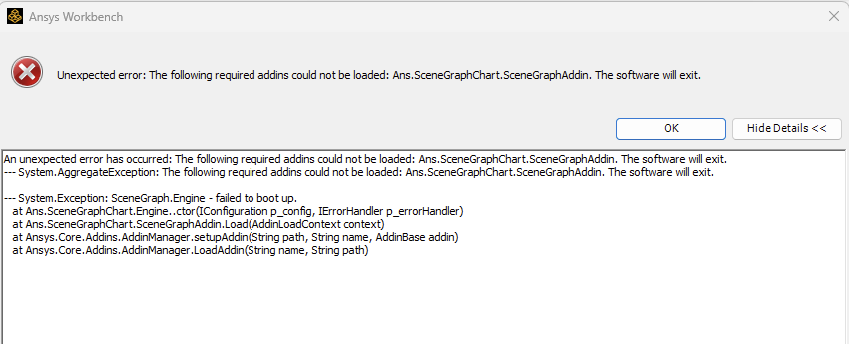
An unexpected error has occurred: The following required addins could not be loaded: Ans.SceneGraphChart.SceneGraphAddin. The software will exit. --- System.AggregateException: The following required addins could not be loaded: Ans.SceneGraphChart.SceneGraphAddin. The software will exit. --- System.Exception: SceneGraph.Engine - failed to boot up. at Ans.SceneGraphChart.Engine..ctor(IConfiguration p_config, IErrorHandler p_errorHandler) at Ans.SceneGraphChart.SceneGraphAddin.Load(AddinLoadContext context) at Ansys.Core.Addins.AddinManager.setupAddin(String path, String name, AddinBase addin) at Ansys.Core.Addins.AddinManager.LoadAddin(String name, String path)
Software & Version
Workbench 2023R1
*This documented instance of this error occurred in this version but is not necessarily limited to this version.
Description/Cause
Special characters and accented characters are not recognized in the user folder at C:\Users\<username> and can cause applications and addins to fail.
*The cause(s) we identified in this documented instance may not be the only cause(s) for this error.
Solution
- Open Windows File Explorer and navigate to C:\Users\
- If you see any user folders with special characters, a new user will have to be created - please see your system administrator: