 Installation & Licensing Center
Installation & Licensing Center
ERROR - Thermal Desktop Unable to Get a License
![]() Authored by Aaron Schedlin
February 20th, 2024
6183 views
0 likes
Authored by Aaron Schedlin
February 20th, 2024
6183 views
0 likes
![]() KB2303994
KB2303994
ERROR
After installing Thermal Desktop, you receive the following error:
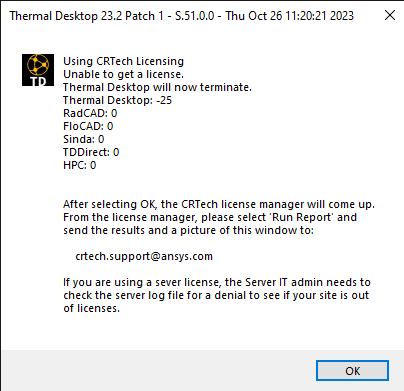
Using CRTEch Licensing
Unable to get a license.
Thermal Desktop will now terminate.
Thermal Desktop: -25
RadCAD: 0
FloCAD: 0
Sinda: 0
TDDirect: 0
HPC: 0
After selecting OK, the CRTech license manager will come up.
From the license manager, please select ‘Run Report’ and send the results and picture of this window to:
crtech.suppoprt@ansys.com
If you are using a server license, the Server IT admin needs to check the server logs for a denial to see if your site is out of licenses.
Software & Version
Thermal Desktop 2023R2
*This example was taken from this version but is not necessarily limited to this version.
Description/Cause
In this case, there was an environment variable left over from a previous version of Thermal Desktop pointing to the CRTech licensing server.
*The cause(s) we identified in this documented instance may not be the only cause(s) for this error.
Solution
- Verify that everything from the previous version of Thermal Desktop has been removed: HOW TO - Uninstall Ansys Software