 Installation & Licensing Center
Installation & Licensing Center
ERROR - Linux - Error While Loading Shared Libraries
![]() Authored by Steve Barnett
October 14th, 2022
7601 views
1 likes
Authored by Steve Barnett
October 14th, 2022
7601 views
1 likes
![]() KB1560046
KB1560046
ERROR
When attempting to install or run Ansys products on a 64-bit Linux system, you encounter these or similar errors:
/net/tools/ansys/AnsysEM-2022R2/v222/Linux64/ansysedt.exe
net/tools/ansys/AnsysEM-2022R2/v222/Linux64/ansysedt.exe: error while loading shared libraries: libmwtlbinf32.so: cannot open shared object file: No such file or director
OR
Unable to resolve function glXQueryExtension
OR
Failed to initialize an OpenGL viewSoftware and Version
Ansys Electronics Full Package 2022R2 and License Management Center
*This example was taken from this version, but is not necessarily limited to this version.
Description
In some 64-bit Linux system, required 32-bit libraries are not installed.
This information was pulled from AnsysEMInstallGuide-Linux, and has been updated.
Solution
Ansys applications may require certain 32-bit libraries, they must be installed manually. Newer library versions than listed below may also be used.
32-bit Libraries Required for License Server
Required to Install License Server
1. glibc.i686
2. compat-libstdc++-33.i686
Additional Libraries Required to run License Server
3. glib2.i686
4. bzip2-libs.i686
5. expat.i686
6. libpng.i686
7. libtiff.i686 (includes libjpeg.i686 and zlib.i686)
8. libXft.i686 (includes fontconfig.i686, freetype.i686, libXrender.i686 and libXxf86vm.i686)
32-bit Libraries Required for Applications
Required to Install Applications
1. glibc.i686
2. libXp.i686
3. mesa-libGLU.i686
4. libpng12-1.2.50-10.el7.x86_64
Additional Libraries Required to run Applications
5. glib2.i686
6. bzip2-libs.i686
7. libtiff.i686 (includes libjpeg.i686 and zlib.i686)
8. libXft.i686 (includes fontconfig.i686, freetype.i686, libXrender.i686 and libXxf86vm.i686)
Library Installation
This example was taken from a Cent OS 7 system.
- Open a terminal window
- In order to clean up old libraries, use the following command: sudo yum clean all
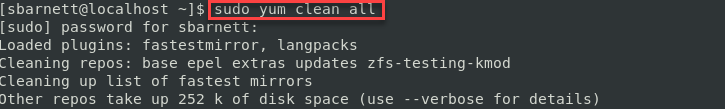
- Libraries can be installed one at a time or multiple libraries in a single command. Install the 32-bit libraries by using this command to install all packages in a single command: sudo yum install glibc.i686 libXp.i686 mesa-libGLU.i686 compat-libstdc++-33.i686 glib2.i686 bzip2-libs.i686 expat.i686 libpng12-1.2.50-10.el7.x86_64 libpng.i686 libtiff.i686 libXft.i686
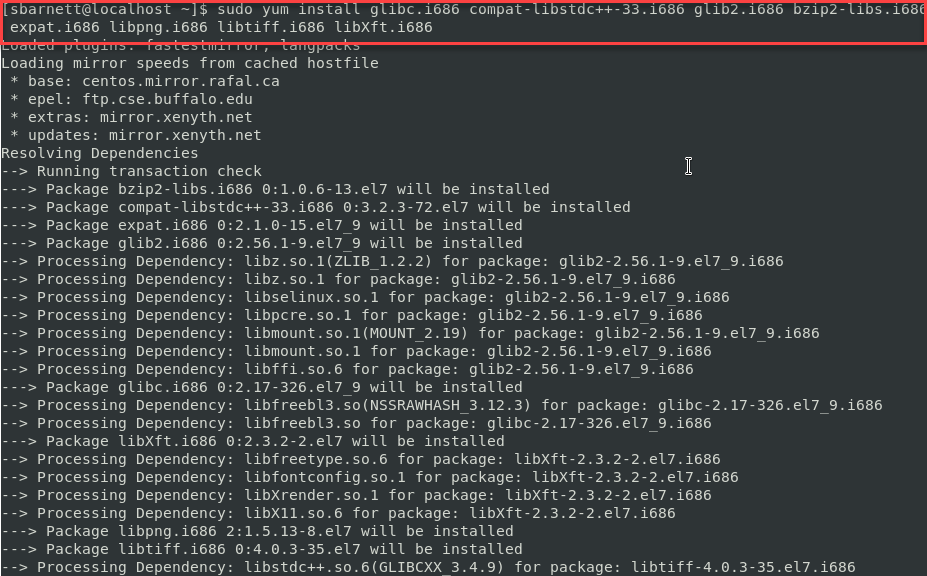
- Continue to install all necessary libraries, selecting y when prompted, watch for any errors as specific package availability can change over time:
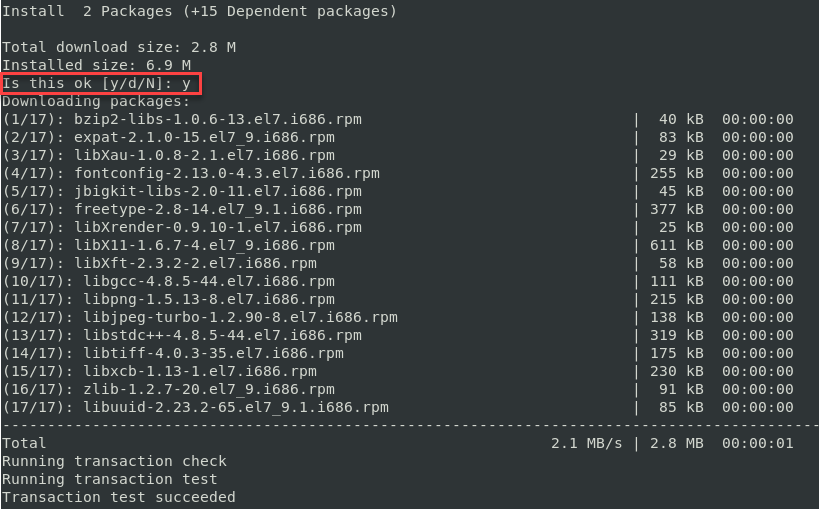
- Begin Licenser Management Center and/or Application installation.
openGL, glXQueryExtension ERRORS
This additional library is not required but can address GL specific errors, and sluggish UI interactions.
mesa-libGL.i686