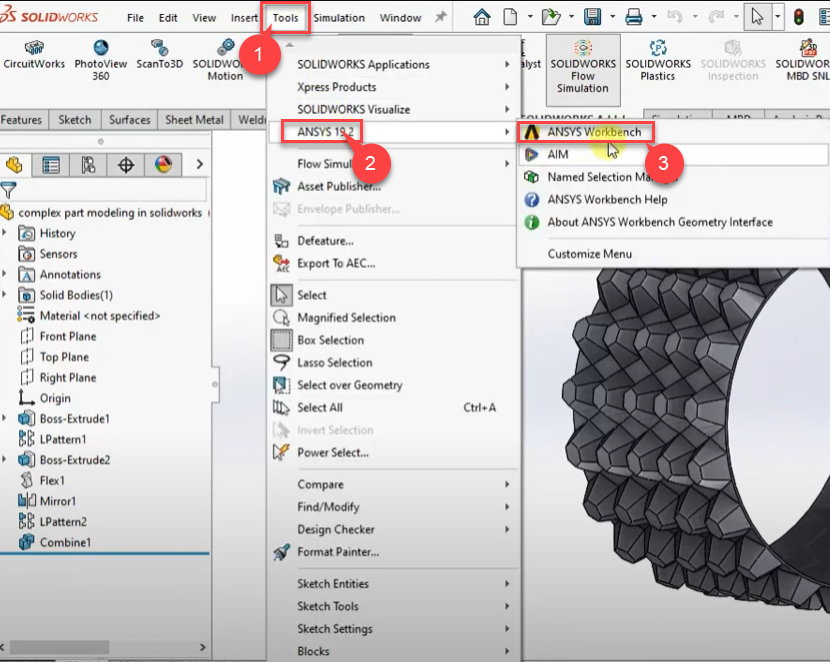Installation & Licensing Center
Installation & Licensing Center
ERROR - Ansys Add-In Missing in SolidWorks
![]() Authored by Aaron Schedlin
February 20th, 2024
6880 views
0 likes
Authored by Aaron Schedlin
February 20th, 2024
6880 views
0 likes
![]() KB2218356
KB2218356
ERROR
Ansys Workbench icon not showing in SolidWorks ribbon though Ansys is installed, properly installed and CAD Configuration Manager was properly configured.
Software & Version
Workbench 2022R1
*This example was taken from this version but is not necessarily limited to this version.
Description/Cause
Depending on which version of SolidWorks you have installed, add-in may not appear in ribbon but rather the Tools menu. In this case SolidWorks 2018 was installed.
*The cause(s) we identified in this documented instance may not be the only cause(s) for this error.
Solution
- Locate the Ansys Workbench add-in under the Tools menu