 Installation & Licensing Center
Installation & Licensing Center
ERROR - An unexpected error has occurred: Failed to back up file XXXX\MECH\file.rst
![]() Authored by Aaron Schedlin
January 23rd, 2023
10299 views
9 likes
Authored by Aaron Schedlin
January 23rd, 2023
10299 views
9 likes
![]() KB1732449
KB1732449
ERROR
Ansys was closed mid-solve > upon opening the project again the following error appeared:
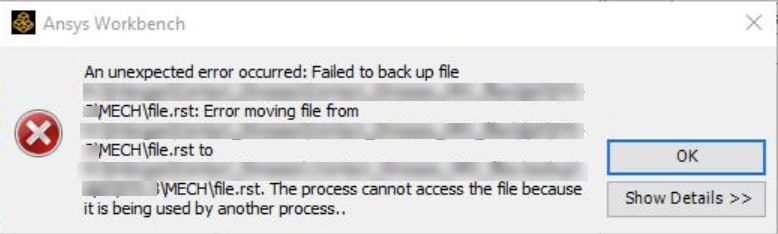
An unexpected error has occurred: Failed to back up file XXXX\MECH\file.rst The process cannot access the file because it is being used by another process.
Software & Version
Workbench (All versions)
*This example does not show which version. As such error could occur in any version.
Description/Cause
The computer was low on disk space on the C Drive. This could possibly also occur if the file was in use by another process or has become corrupted.
*The cause(s) we identified in this documented instance may not be the only cause(s) for this error.
Solution
- Restart the computer. This may clear the lock on the file.
- Reset Your Anysys Profile Folder
- Verify that your computer is not running low on disk space on the C drive. Even if the project is running on a different drive having low disk space on the C drive can cause multiple issues.