 Installation & Licensing Center
Installation & Licensing Center
ERROR - Workbench toolbox text is cut off on 4k/high-resolution monitors
![]() Authored by Aaron Schedlin
July 15th, 2024
3597 views
0 likes
Authored by Aaron Schedlin
July 15th, 2024
3597 views
0 likes
![]() KB2668136
KB2668136
ERROR
When launching Workbench on a high-resolution monitor, the text in the toolbox is cut off and the overall size of the Workbench window is small.

Software & Version
***Workbench 2024R1***
*This example was taken from this version but is not necessarily limited to this version.
Description/Cause
Workbench is retrieving the display settings from Windows which may have custom scaling.
*The cause(s) we identified in this documented instance may not be the only cause(s) for this error.
Solution
- Click on your Start menu and search for Workbench followed by the version you have installed (ex: Workbench 2024R1)
- Right click on Workbench and select Open File Location
- Right click on the Workbench shortcut and select Properties
- Click on the Compatibility tab, then under Settings click Change high DPI settings
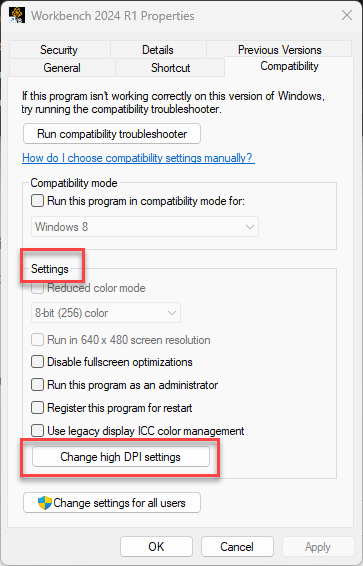
- Check the box for Override high DPI scaling behavior and leave the drop down to Application then hit OK

- If you have Workbench open, close and re-open.